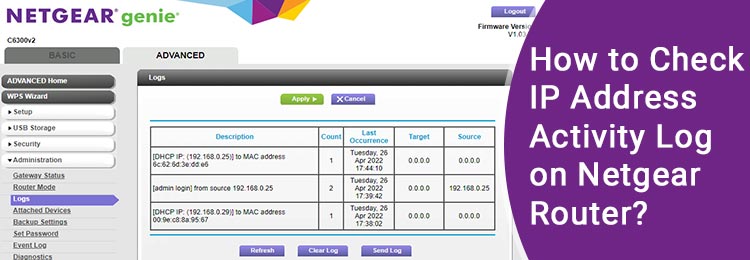
Do you know that your Netgear router keeps a track or log of the devices you connect to its network, the websites you go to, the time you stay on a particular page? Well, it does! It also stores a log of web traffic even not encrypted. Although it does it in a different way than your regular browsers like Google Chrome or Microsoft Edge, it still logs the information. What is the benefit of Netgear router IP address activity log? How you can check Netgear router logging info? We are now about to discuss that. Read on.
Benefit: Netgear Router Logging
The major benefit of router activity log is that it helps you have a look at the websites you have visited and other actions performed through the Netgear router. It means if any malicious website has been accessed previously, you can simply block access to the same. You must know that the Netgear router is able to store up to 256 entries in the activity log.
The process of viewing the Netgear router logging list is not possible without logging in to it. Therefore, you are suggested to recall the Netgear router login password you specified to the router during the first time login. Here’s what you must do to view the activity logs on your Netgear wireless router:
Note: The default user name of all Netgear routers is admin (lowercase). On the off-chance you did not specify any password to the router during the setup/installation process, you must enter “password” into the Password field.
This is how you can view the Netgear router logging list. There are chances that you will not be able to understand the contents of the Logs window. To make things easy for you, we are now about to disclose what the router logs screen holds.
The table given below will help you know what’s on the Netgear router logging window:
| Date and Time | It shows the time and date when you made the log entry i.e. when you visited a particular site. |
| Source IP | This is the IP address of the device using which you accessed the website or performed a router action. |
| Target Address | It is the domain name or the IP address of the website you visited. |
| Action | It is the action taken by your router. Like whether it blocked the internet access or allowed the same. |
Now, you will be able to see when you visited an anonymous site using which device. You will also be able to check whether you accessed that site or performed a particular task successfully or not.
Being an individual, you might not want your router to store everything related to you; especially the websites visited by you. Hence, IP address logging is a big deal. This includes the private window (incognito) browsing history also. You will never want your personal information being sold or accessed by router or WiFi admins. Cyberattacks are also likely to occur in this case. Thus, you might want to prevent Netgear router IP logging.
For this, you can use a VPN and hide the internet activity from getting logged by your Netgear router. The reason being, the traffic will get channeled through a secured tunnel between you and the VPN server. If you are connected to a Virtual Private Network, the router will log the data packet, but can’t read the data. And yes, VPN will hide your IP and mix it with other users. Your data will get encrypted.
The Netgear router IP address activity log list might be a good thing to view when you want to check the history. But, it makes the situation scary as it reveals everything that is visible to the router. Therefore, if you want to browse securely, use a VPN.
Tags: Netgear router activity log, Netgear router logging, netgear router login